|
Print
on Demand Specifications and Prices
Please
print this page.
STANDARD
FORMAT FOR WORD 97 AND WORD 2000
If you are using WORD 95/ 6.0, WORKS
or WORD PERFECT, please format per these instructions
but before sending the file please notify us. If you
have any doubt as to acceptance of compatibility ask
now. It will save you lots of time in the future.
Book
Sizes: We can print any book
between 15 & 500 pages. If your book is more than 500
pages, we will print and bind in separate volumes.
Available
book sizes are:See
examples.
Trim Size A 5.25" x 8.25"
Trim Size B 6" x 9"
Trim Size C 7" x 10"
Trim Size D 8.5" x 11"
You
are encouraged to print at "Trim Size A",
being the most economical. However, the above listed
sizes are also available as standard.
Covers
and Binding: Cover Stock will be 80 lb. laminated
cover stock , which allows for full color printing
of the highest quality. The cover graphics need to be
provided by you. All books are perfect bound with a
hot glue process. This creates a book comparable to
the highest quality Trade Paperbacks found in any bookstore.
We offer cover design at additional cost. See
examples.
If
you will supply your own cover or have another service
do the work for you the specifications are as follows:
Cover
images must be 300 dpi minimum TIFF files. Covers must
be .250 bigger that finished size of the book. 5.25
x 8.25" book sizes require cover art to be 5.5
x 8.5".
To
determine the "Spine Thickness" take half
the page count to determine the number of sheets of
paper and multiply that by .0041. Example a 150 page
book has 75 sheets of paper. 75 x .0041 = .307. .307"
is the spine thickness.
Inside
of book:
Trade Paperback: Black and white interiors only. Image
files need to be either in gray scale or black and white.
Inside pages must be in one digital file with images
and fonts embedded in the document. For files with multiple
images, tables or charts in the book please contact
us prior to registration for special instructions.
Text paper will be Cougar Opaque 60 lb., which is paper
stock superior to any current trade paperback.
Hard cover (case bound): Black and white interiors only.
Image files need to be either in gray scale or black
and white. Inside pages must be in one digital file
with images and fonts embedded in the document. For
files with multiple images, tables or charts in the
book please contact us prior to registration for special
instructions.
Text
paper will be Cream 55 lb for sizes from 5 x 8 to 6
x 9 and White 50 lb for larger sizes.
Applications.
We accept the following file formats for on demand
digital printing:
Microsoft Word 1997 or higher (PC Only)
Adobe PDF
Ordering
"Additional Copies" and my "Wholesale"
cost of the book.
With your initial set up fee you will receive ONE
copy of your book. From this copy a wholesale price
will be established. Click
Here to see this price table.
As
you compare our services to others make note of this
important fact:
eBookstand pays a 30% Royalty from sales off this
web site on trim size "A" books ( 25% of all
other sizes) PLUS offers you a wholesale price that
will enable you to sell your book to book stores and
other resellers if you choose. Contact us at wholesale@ebookstand.com
for this information.
We
pay you 25% of hard cover books sold through this web
site and 15% of hard cover or paperback books sold through
other retail web sites such as Amazon.com, etc.
Shipping
Charges: Books are shipped either UPS, Fed Ex or
US Postal Service which ever is most economical and
charges are those of the prevailing rate.
Print
on Demand Formatting Requirements.
STANDARD
FORMAT FOR WORD 97 AND WORD 2000
If you are using WORD 95/ 6.0, WORKS or WORD PERFECT,
please format per these instructions but before sending
the file please notify us. If you have any doubt as
to acceptance of compatibility ask now. It will save
you lots of time and money in the future.
Please
print this page.
To
make this a smooth and trouble free process we have
laid out some BASIC guidelines to help all of us.
STANDARD
FORMAT:
Our
standard format is 5.25 wide x 8.25 inches tall. To
format to our other sizes please change the "PAPER
SIZE" in the following instructions.
In
your WORD PROCESSING PROGRAM open a NEW Document and
go to PAGE SETUP.
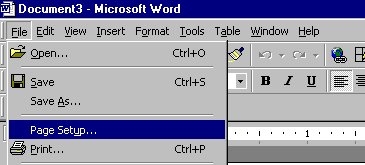
Set
your PAPER SIZE to Custom 5.25 x 8.25
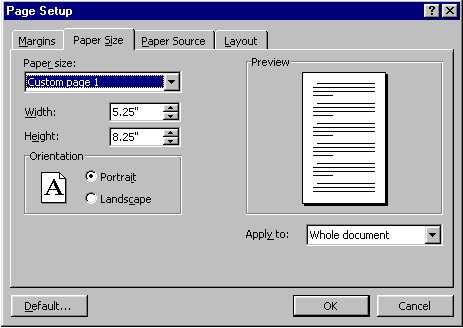
Set
your margins to the following:
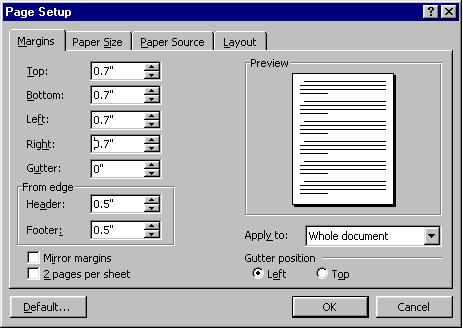
Next
format your paragraphs, to FULL Justified and
Single Spaced. Indent the first sentence of the paragraph
using the SPECIAL box and FIRST LINE by 0.5" as shown
below. No spaces between paragraphs.
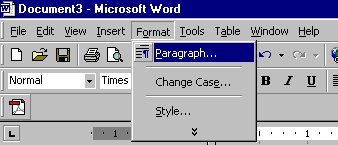
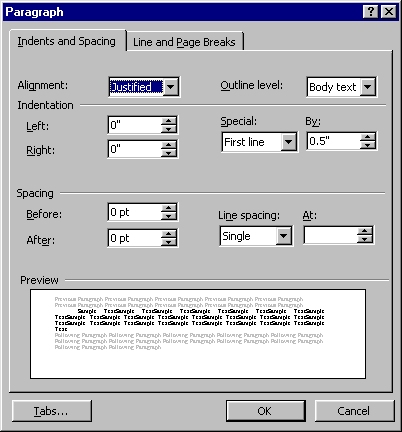
You
are now ready to put your book into this format.
Close your existing book file.
With the above described blank document open in Microsoft
Word got to the top tool bar, to the right of File,
Edit and VIEW you will see INSERT. Click INSERT then
FILE. The window will then open that should contain
your existing book file. Select your book and click
INSERT. You now have your book in the correct basic
format.
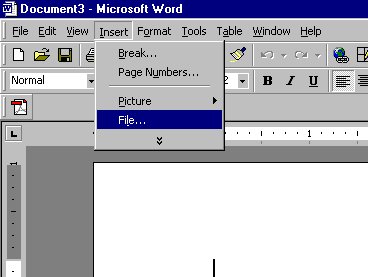
For
Word Processing programs other than Microsoft Word please
consult your program HELP to achieve the same results.
If
your book is in separate files per chapter you must
INSERT Chapter One then place the cursor at the END
of Chapter One and then INSERT Chapter Two and so on.
Once
the file has been inserted, view the pages size on your
screen at 75% or as TWO PAGES. This will make the chapter
location and the page numbering easier to understand.
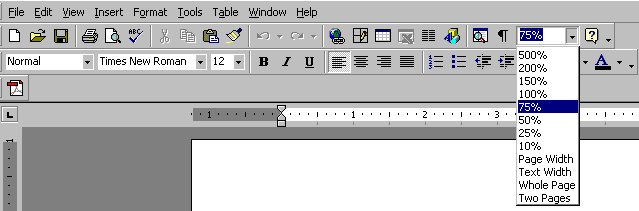
Body
Text should be set to 10 pt Times New Roman
text font. The use of any other font may cause problems
later in the process. Please consult us PRIOR to using
another font.
Page
Numbers should be positioned "Bottom of page
(Footer)" or "Top of page (Header)" and
Alignment "OUTSIDE." To begin page numbering
you must first Insert a SECTION BREAK on the last page
prior to where you want page ONE to begin. In most cases
page one is also Chapter One.
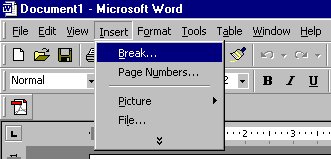
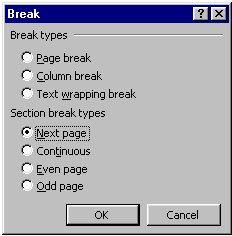
You
want page one to be a right-hand page when the book
is printed. When working in WORD this is a bit confusing.
A right-hand FACING page may appear on the left side
of your screen when viewing the document at 75% or as
TWO PAGES. This will become more clear if you put page
numbers on the OUTSIDE. Page one will then have the
page number on the right side of the page. Making it
a right-hand page. If page one is a left-hand page simple
insert a PAGE BREAK before the SECTION BREAK. Remember
you are creating a book, think as if you had the book
in front of you and laying open on the table.
Then
View, Header and Footer.
.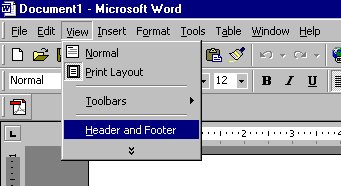
Then
Insert Page Numbers.
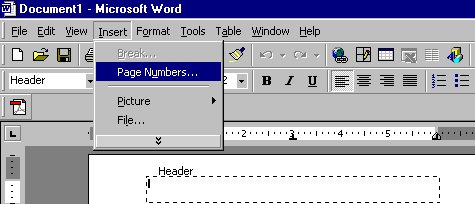

Chapter
Titles and or Sections are in 12 pt. BOLD Fonts
(Example. Chapter 1, etc.) and are CENTERED.
Each chapter should begin on its own RIGHT HAND page.
It may require to have a blank page at the end of a
chapter to make each chapter begin on a RIGHT HAND page.
This may require a great deal of work and is only a
suggestion. If you choose not to adhere to the Right-hand
Chapter starts that is acceptable to us. Once you put
your book into the following template this will become
more clear.
Tables
of Content, please double check the page numbers
with the contents location. This page should be a right-hand
page also.
About
the Author should be on a left facing page after
the last page of text.
Footnotes
may be a problem in some cases. If in doubt please
do end notes.
Tables,
Charts and Images may be inserted in the book. But
be aware that tables and charts may cause a problem
during the conversion to PDF. We highly recommended
that you have an alternative plan.
The
TEMPLATE Click
here for a DOC version of the template or here for
a PDF version for you Word Perfect Users
Typos
and Grammatical Mistakes: The author is responsible
for fixing typographical and grammatical errors before
a book is submitted. Errors fixed AFTER the proof file
is submitted and book is printed are subject to a $60
editing fee
Covers
and Binding: Cover Stock will be 80 lb. laminated
cover stock , which allows for full color printing
of the highest quality. The cover graphics need to be
provided by you. All books are perfect bound with a
hot glue process. This creates a book comparable to
the highest quality Trade Paperbacks found in any bookstore.
If
you will supply your own cover or have another service
do the work for you the specifications are as follows:
Cover
images must be 300 dpi minimum TIFF files. Covers must
be .250 bigger that finished size of the book. 5.25
x 8.25" book sizes require cover art to be 5.5
x 8.5".
To
determine the "Spine Thickness" take half
the page count to determine the number of sheets of
paper and multiply that by .0041. Example a 150 page
book has 75 sheets of paper. 75 x .0041 = .307. .307"
it the spine thickness.
We
offer cover design at additional cost. See
examples. Or Click
here to purchase
Special
Note: If you need help with the above requirements please
contact us.
What
if I don't have my manuscript on disc ?
If your manuscript is not on disc we can scan the hard
copy and make it print ready. Please contact us and
in the Subject Box of your email please put "Need
to scan manuscript". Typically, you can expect
a charge of $1.75 per page to scan a book into an editable
document.
How
do I get started ?
Fill in the registration form
and submit your manuscript in any PC format word processing
program, such as MS Word or Adobe PDF. For works in
Word Perfect or MS Works 4.0 please contact us prior
to registration for instructions. Please have your work,
regardless of the number of chapters, as ONE file. Books
submitted with multiple files for multiple chapters
will be returned.
|
